License Usage Report
To generate a license usage report, click Cluster Report → Report in the system menu, and select “License Usage Report” from the drop-down menu of “Report Type” in the “Report Option” panel, as shown in Figure 6.63.
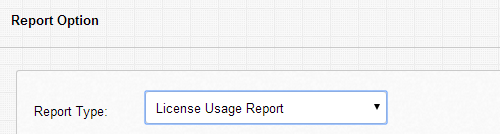
Figure 6.63: Select License Usage Report In “Time Option” of “Report Option”, one can choose month, day, or hour for the duration granularity of the statistical analysis. Select “License” and “Feature” as subjects of statistics under “User Option” in the “Report Option” panel to proceed for the reporting. See Figure 6.64 for an example.
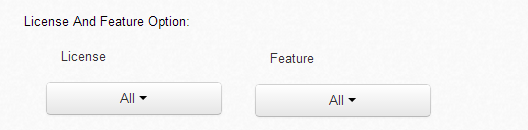
Figure 6.64: Set License and Feature Option
Select statistics by “User” under “User Option” in the “Report Option” panel, as shown in Fig- ure 6.65.
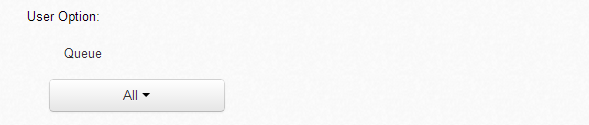
Click “View Report”. The system displays the report in the Report panel, as shown in Figure 6.66 and Figure 6.67.

Figure 6.66: Click View Report
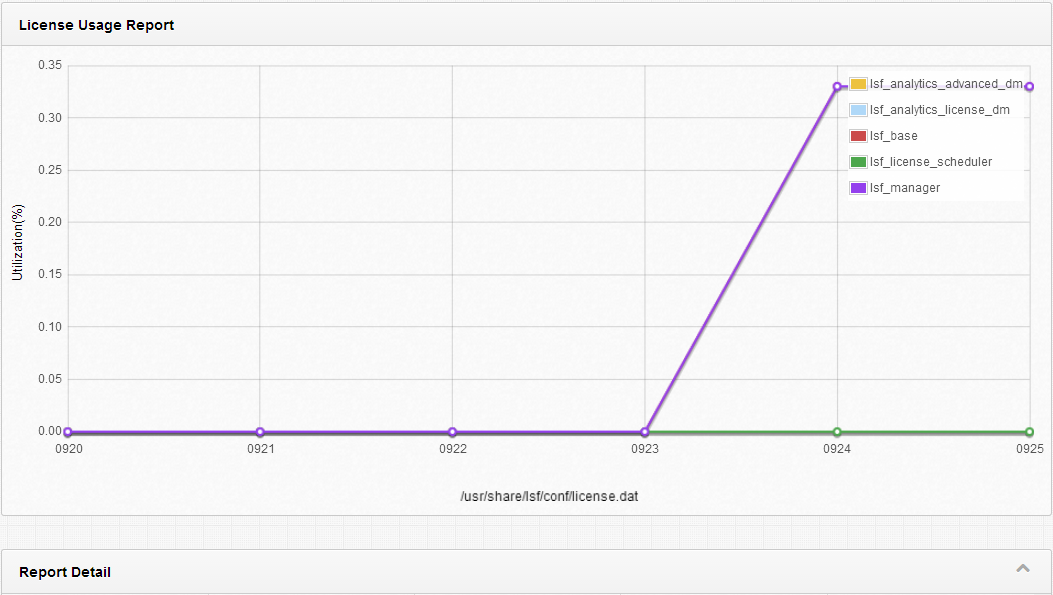
Figure 6.67: Report Display
In the Report panel shown above, the system by default shows the chart of the report only. Users can click the unfold icon in the Report Detail panel to view report details, as shown in Figure 6.68.

Figure 6.68: Report Detail
The system applies page breaks to the displayed report. If user selects User in the “User Option” panel, then page breaks are applied to the displayed report according to user selection. Otherwise, page breaks are applied to the displayed report according to the selection from the drop-down list of “License”. Users can click “First”, “Last”, “Previous” and “Next” to view the other pages of the displayed report, as shown in Figure 6.69.

Figure 6.69: Page Break
Select the export report type from the drop-down menu on the left of the “Export Report” button. There are three export report types available: “Export PDF”, “Export HTML” or “Export Excel”. Figure 6.70, Figure 6.71, and Figure 6.72 show the result of Export PDF.
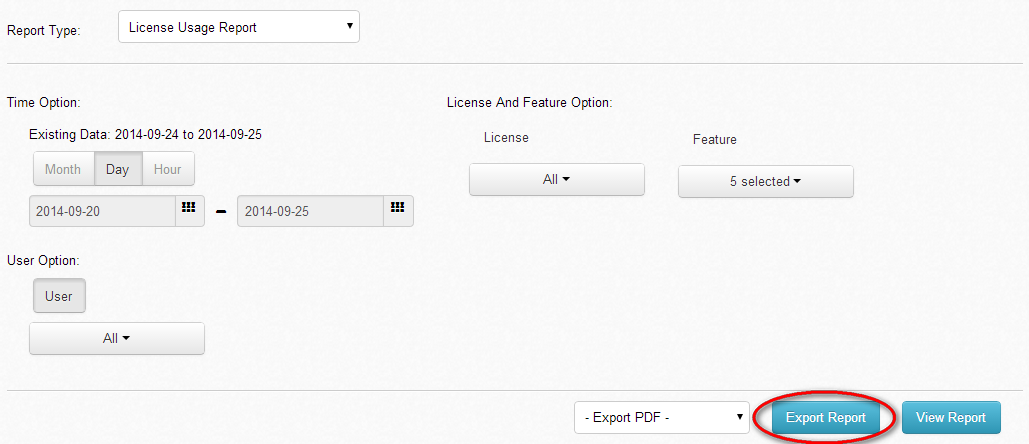
Figure 6.70: Click Export Report
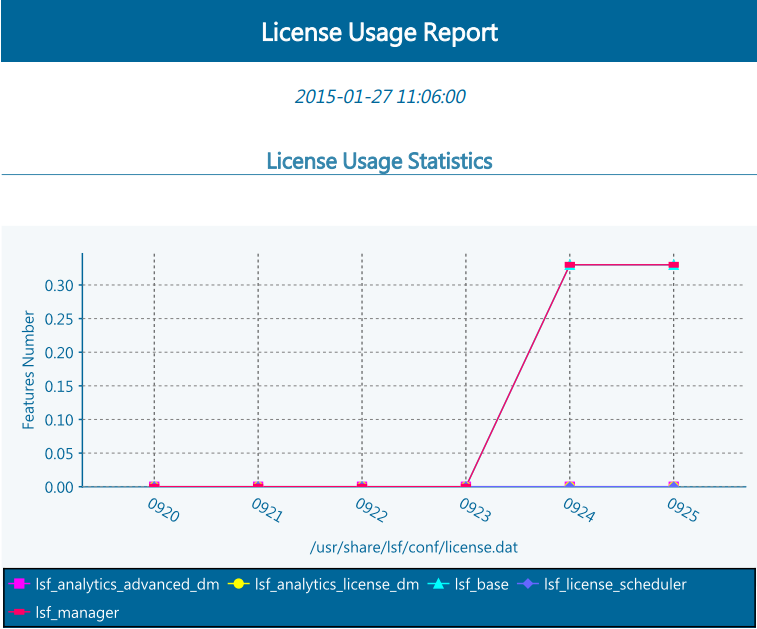
Figure 6.71: Export Report

Figure 6.72: Export Report Detail