Login
Users can access CHESS Web Portal using IE10, Firefox or Chrome browser, with the URL https://IP (IP refers to IP address of Management Node).
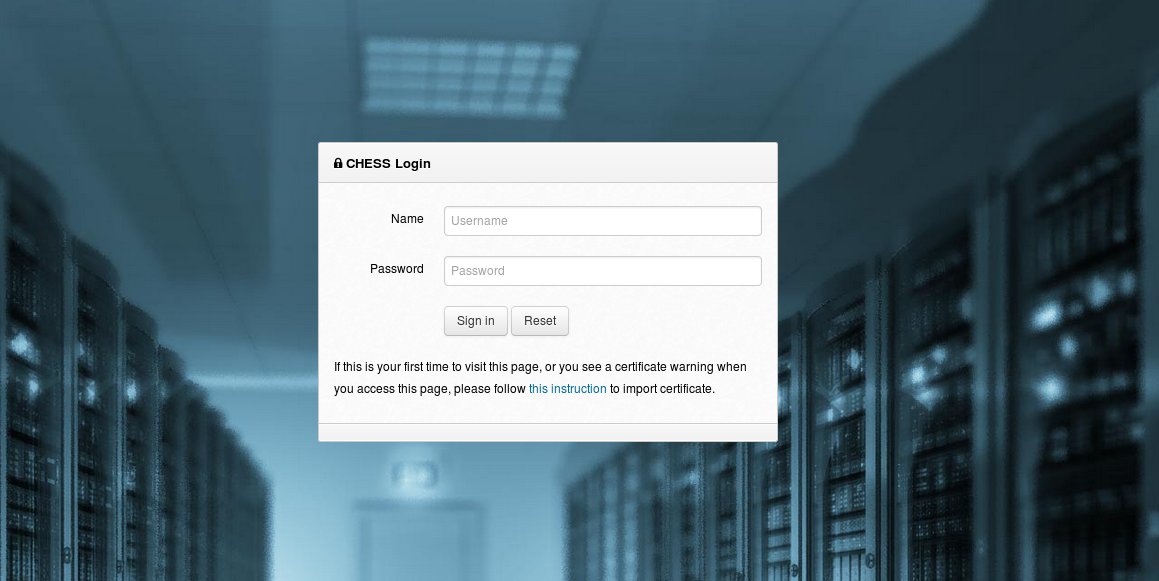 Figure 2.1: Login
Figure 2.1: Login
The user logs in with the user name and password provided by the administrator. The modules the user may access are shown in the system menu. If a desired module is not available, please consult the administrator.
Upon successful login, the system homepage is shown below It consists of three parts: the system menu on the left and main body for functional modules on the right. The common menu bar is at the top right corner.
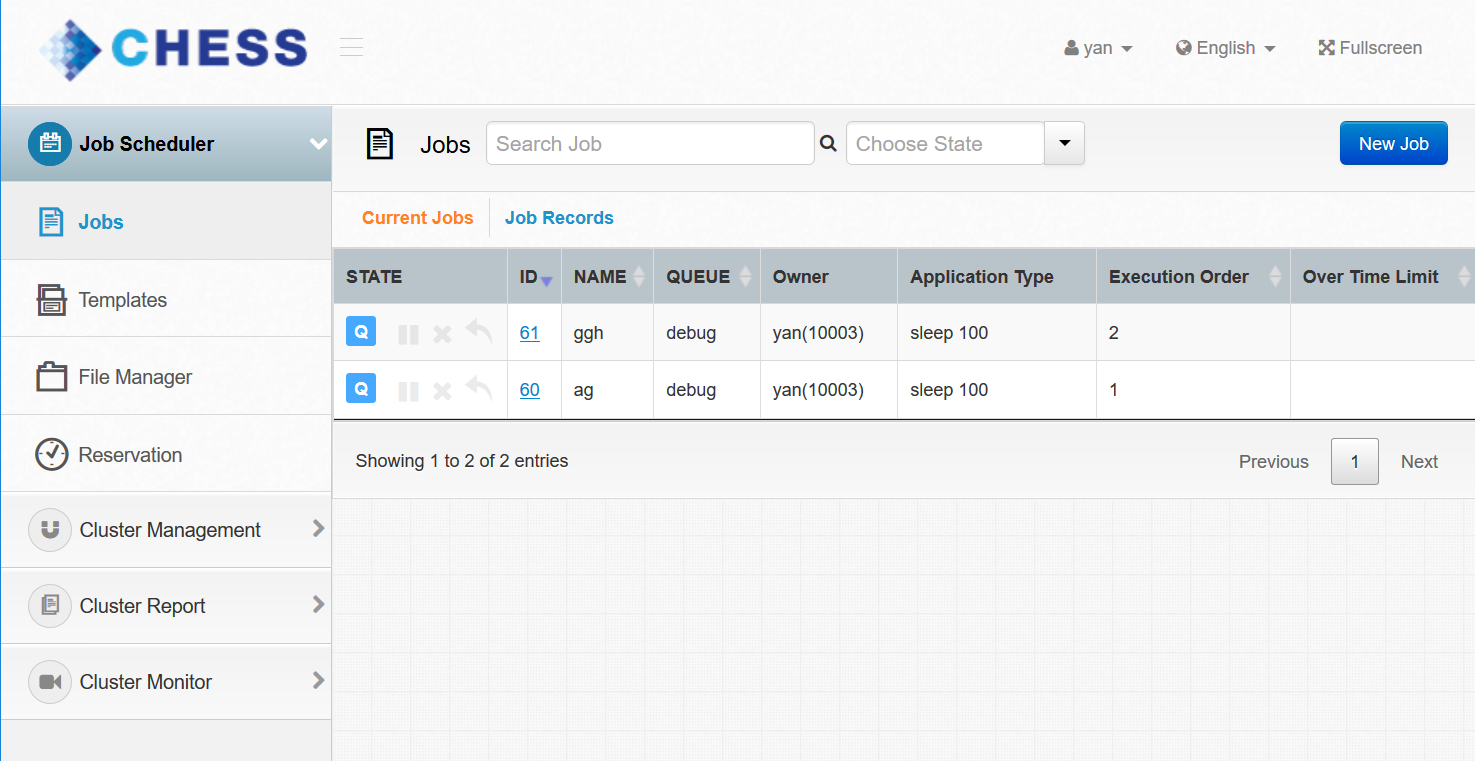
Figure 2.2: Chess Homepage