Parallel Command
You can execute a command in many nodes using the Parallel Command function, accessible by clicking
Cluster Management → Parallel Command in the system menu as shown in Figure 3.5.
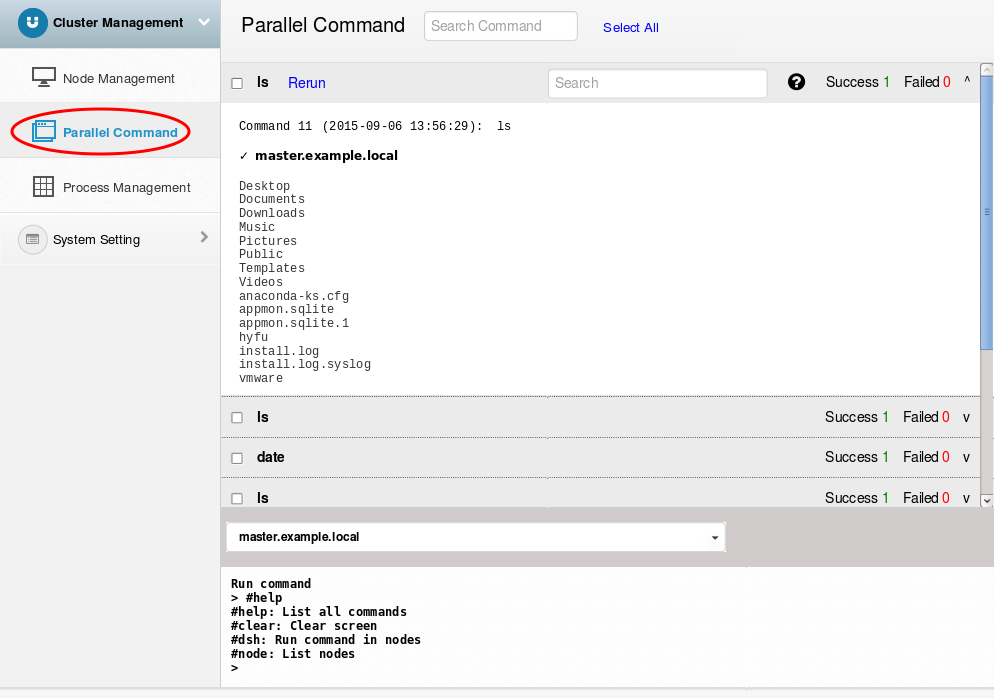 Figure 3.5: Parallel Command
Figure 3.5: Parallel Command
Executing commands via the UI
Select one or more nodes from the drop-down menu, either by role or manually. Enter the command in the prompt at the bottom. The system executes the command on the selected nodes, and show the result below the prompt. The last ten commands are recorded for future use, as shown in Figure 3.6.
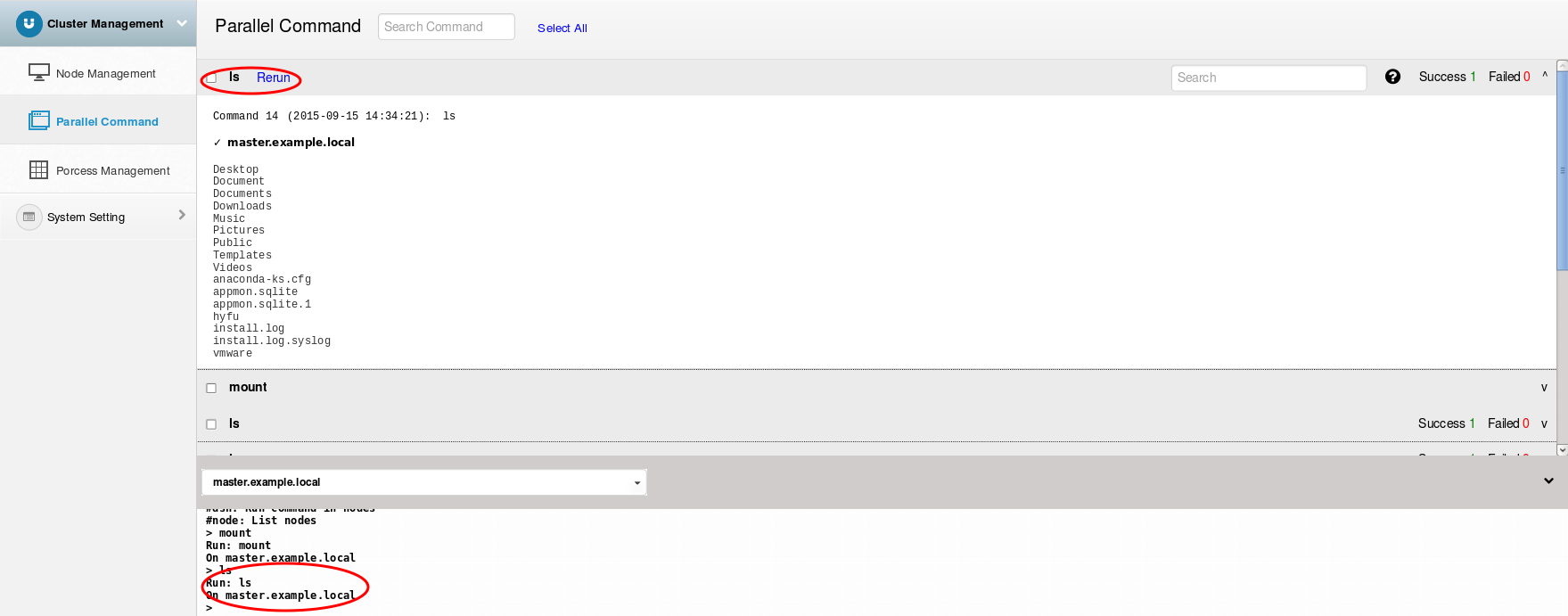
Figure 3.6: Executing commands
Rerun
Users can re-run a previous command by clicking the “Rerun” button, as shown in Figure 3.7.
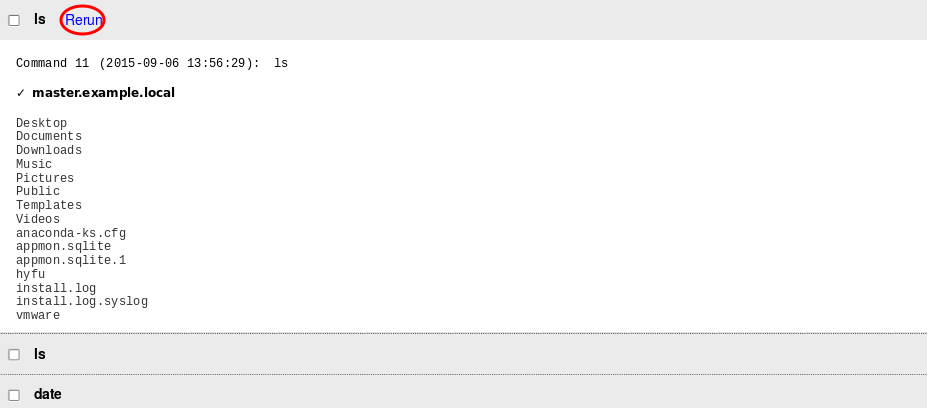 Figure 3.7: Rerun
Figure 3.7: Rerun
Export Results
The output of a command can be exported and downloaded to the local file system of the user, as shown in Figure 3.8.
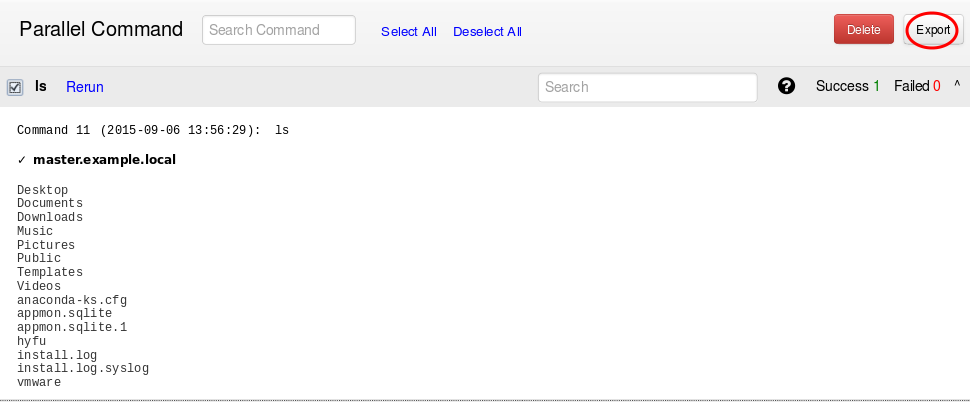 Figure 3.8: Export Result
Figure 3.8: Export Result
Filtering Nodes
When a command completes running, the set of nodes that the command runs successfully are recorded in the “Success” tab. Dragging this tab into the list of nodes copies the list of nodes there, preparing to run the next command in those nodes. See Figure 3.9.
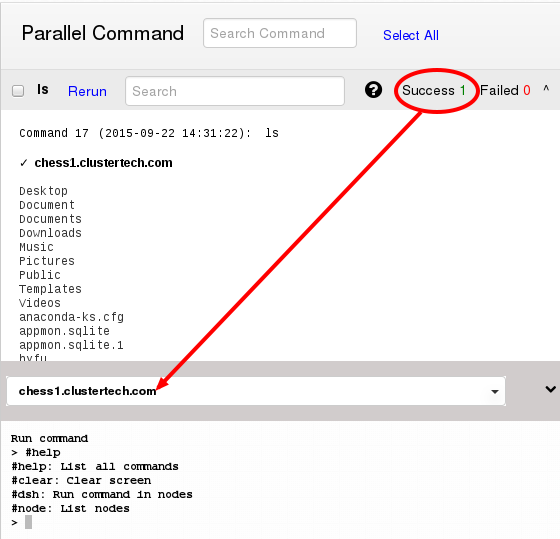
Figure 3.9: Filter Nodes
Kill
To terminate a command before it completes, click the “Kill” button as shown in Figure 3.10.
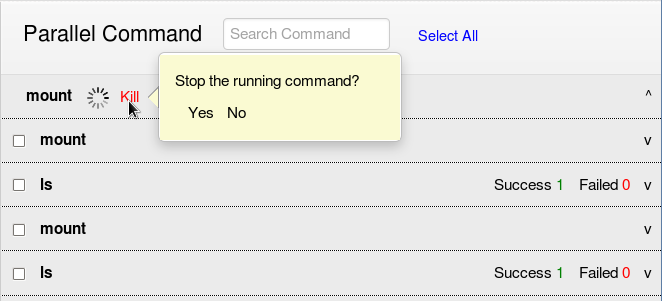
Figure 3.10: Stop the running command
Delete Commands history
Commands in the history can be removed by selecting the corresponding checkboxes and then clicking the “Delete” button. See Figure 3.11.
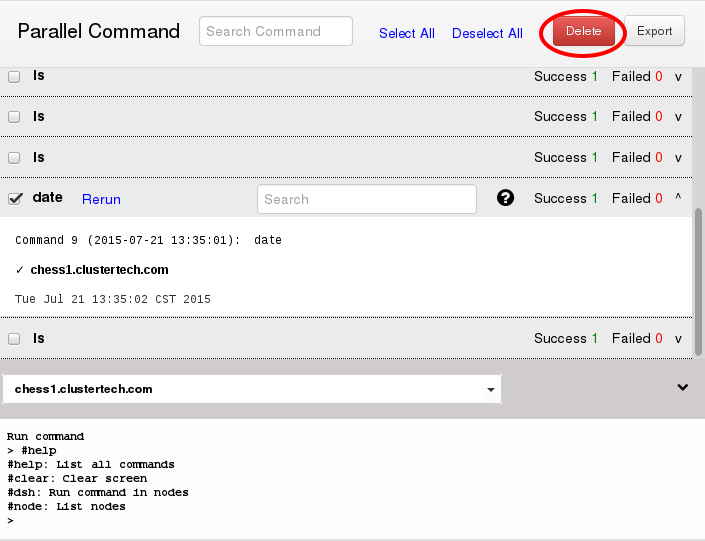
Figure 3.11: Delete Commands