Applications for accounts are reviewed by HPC management and processed within two business weeks. All applications are evaluated on the basis of their technical merit and accomplishments. Proposals for large allocations are granted based on the justification of computational needs and a demonstration of effective use of the HPC computing resources. Filling out the application form correctly is the first step to avoiding delays in processing your application. Fill out the following fields on the application.
When an account is ready, the researcher will receive an email that includes:
New researcher and members should log into HPC as soon as possible and confirm that their account and quotas are set up correctly. See the User Guide(it should be linked to documentation) for help logging into HPC.
When an account is ready, the researcher will receive an email that includes:
See HPC’s Documentation (should be linked to documentation), and Getting Help (should be linked to getting help page) pages for help getting started. Disk and File Quotas There are both disk size quotas and file number quotas for your home and project directories. The 1GB storage quota for your home directory is the same for every HPC user and is non-expandable. The default for your project directory is 100 GB. There is 5TB, single account limit, and a maximum 10 TB aggregate quota for multiple accounts under a single HPC account. The file number quota is based on the disk quota. Requests for increases to the number of files quota requires justification and must be emailed to hpc@ethernet.edu.et. Due to file system limitations, not all number of files quota increases can be approved.
If you have any questions regarding HPC accounts, please email hpc@ethernet.edu.et.